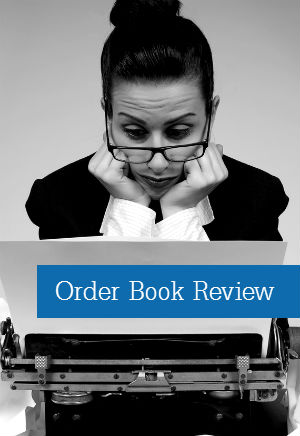To be productive while working remotely during quarantine, you need to maintain work discipline at home, which can sometimes be very difficult. We can recommend some special tools for self-organization. The main groups of rescue applications:
Services for concentration of attention so that we are not distracted by nonsense. Let's look at Forest below.
Time trackers. Keeping track of the time spent completing tasks is useful for both the company manager and the freelancer, and another person who has his own business. Apps described for team timekeeping apply.
Organizers for planning the day. The most primitive notebooks are not interesting to use, so we will let you choose from Remember the milk, WorkFlowy and Trello.
FOREST. STAY FOCUSED, BE PRESENT
The Forest application is very unusual, more like a game. This service offers not to be distracted by extraneous factors for some time (you determine it yourself). The prize, if you last, is a virtual planted tree. If you log into Facebook, for example, before the final signal, the tree will wither. Nobody wants to lose. Everyone wants to grow a big forest - this is the essence of the application.
In addition to the mobile application and website, a browser extension is also available, which allows you to create more control for yourself and not go to social networks on your computer once again.
If you want to make our planet better but don't know how, this is another reason to use Forest. When you go without social networks for the appointed time and grow the forest, you earn coins. By spending them in the app, volunteers plant real trees.
TRELLO
The Trello service offers to design all lists as boards. First, you create a board to describe a plan or complete a global task. Give her a name, for example, "Go on vacation." The board is divided into columns. You can add as many columns as you need. Each column is a collection of cards: a set of ideas, a group of tasks, a certain stage of the project. The most common columns are "To Do List", "In Progress", and "Done". Cards in the "To Do List" can be the following: "Book a hotel", "Find a babysitter". For each card, you can create a separate list of tasks, add tags, comments, attachments, set due dates. As you work, simply move the cards to the desired column.
REMEMBER THE MILK
Interesting and simple application. Signing up for Remember the milk doesn't take long - and you can start planning right away. There is not a lot of functionality, but for elementary tasks this is quite enough. The free version offers:
Creating tasks, combining them into lists;
Add contacts and create shared tasks or lists;
Adding labels, tags;
Adding comments and custom fields to tasks, including deadlines.
The service also offers to install the application on your phone to have access to your tasks at any time.